Smart TV box Gelius Pro Smart TV Box AirMax GP-TB001
Gelius Pro Smart TV Box AirMax
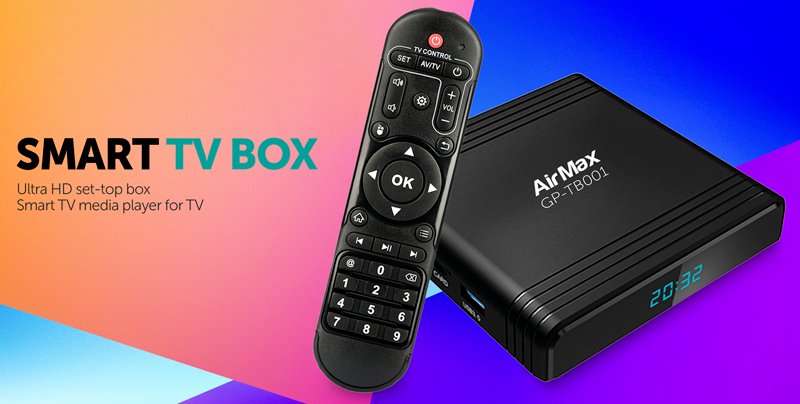
Gelius Pro Smart TV Box AirMax 4/32 GP-TB001 - TV set-top box with a laconic design, a wide range of user options and a large number of communication tools.
Compatible with thousands of apps, giving you access to tons of high-quality video services and a constant stream of new content.
Immerse yourself in a wider, deeper frame

Installation steps:
1. Turn on the TV
2. Connect your TV box to your TV using an HDMI or AV cable
3. For a wired connection, connect an Ethernet cable from the TV box to your modem or router. For a wireless network, select your Wi-Fi network and enter the wifi password

Key Features:
Amlogic S905 X3 64-bit Quad-core ARM Cortex A55 with ARM G31 MP2 GPU
8K video 10-bit HEVC and AVS+ code support, H 264 up to 8K 24fps
Local area networks 10/100M, 802.11b/g/n/ac 2.4G/5G wireless Internet access, W4.X
Android 9/0 OS, OTA update support
Screen mirroring
The TV box allows you to stream photos, music and videos from your smartphone or tablet to your TV.
Preparation
Make sure your device and set-top box are connected to the same network.
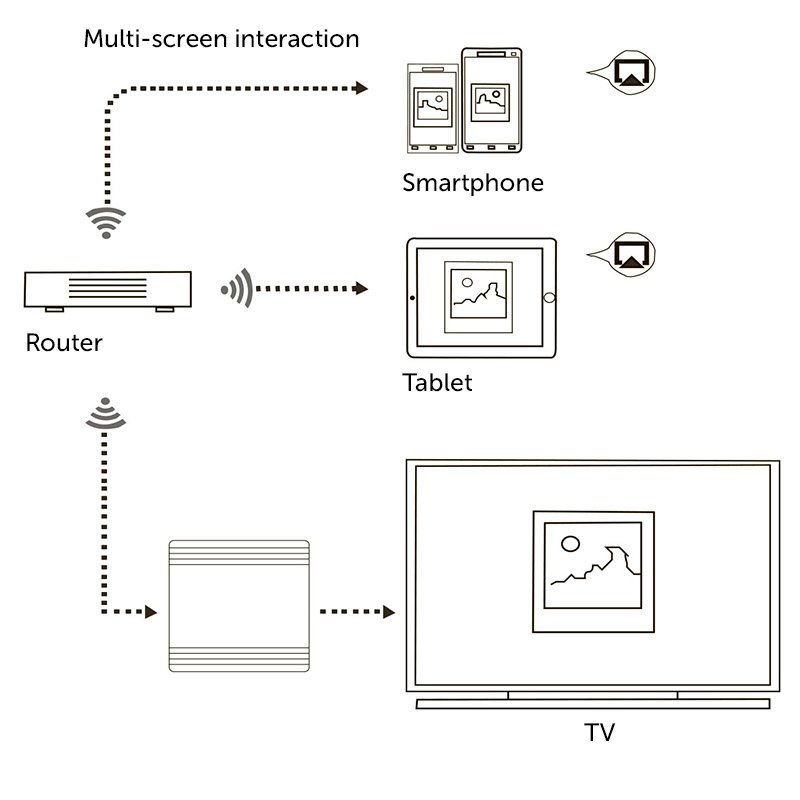
How to use:
Once your device and TV box are connected to the same network, the logo will be displayed in the corresponding applications of the device. Press the logo button and share photos, music and videos on your TV.