How to solve the problem of fast discharge of wireless headphones?
Menu
- Reasons for fast discharge of wireless headphones
- Headphones run out quickly: what can you do
- Resetting wireless headphones
- Completely discharge the headphone battery
- Re-sync with smartphone
- Replacing the battery in wireless headphones
- What should I do if my headphones stop charging via wireless charging
- Conclusion
Wireless headphones are a harmonious combination of style, comfort and technology, created for those who value freedom and sound quality. The absence of wires in the headphones makes them extremely convenient for daily use anywhere. Today you can find many attractive, classic and unusual accessories for listening to music.
Many owners of wireless headphones are faced with a common problem - the device quickly discharges. This may be due to battery wear and tear that occurs over time and the volume of charge cycles. In addition, active use of wireless connectivity or active noise cancellation can speed up the discharge process.
Problems with fast discharge of wireless headphones may be due to a defect in the device or unsuccessful settings.
Batteries are an integral part of wireless headphones. Despite all the benefits, heavy use, settings and aging of the battery can lead to rapid discharge. This creates a need to optimize settings, replace the battery and improve battery life.

Reasons for fast discharge of wireless headphones
To understand why wireless headphones began to discharge quickly, you need to analyze the potential reasons:
Intensity of use.
Frequent and intensive use of the device (high volume, activation of noise reduction) significantly reduces its battery life.
Battery Type.
Different models of wireless TWS headphones have different types of batteries (lithium-polymer, lithium-ion). The characteristics and qualities of the battery affect durability and wear resistance.
The functionality of the accessory itself.
The presence of features such as high volume, noise cancellation, phone connection and touch controls usually leads to rapid discharge. This functional set increases energy consumption, which leads to rapid discharge of the device.
Temperature conditions.
Extreme temperature conditions negatively affect the performance of any battery (headphones, smartphone, power bank), leading to accelerated discharge.
The quality of the charger.
Non-original or low-quality chargers and cables have a negative impact on the battery, quickly wearing it out.
Software update.
Incorrect or unoptimized software updates also create unexpected energy costs, affecting the battery life of your headphones.
Taking into account the listed factors will help you analyze the possible reasons for the rapid discharge of wireless headphones and take appropriate measures.
Headphones run out quickly: what can you do?
To extend the battery life of your headphones, you should pay attention to the condition of the battery, monitor the volume level and turn off the device when not in use. Manufacturers also recommend regularly updating the device software and following the instructions from the manufacturer.

Resetting wireless headphones
The procedure for resetting wireless TWS headphones may vary depending on the specific model. Usually each device comes with an individual instruction manual, but for most models you can use the general method:
- Place both earbuds in the charging case.
- Press the reset button on the case.
There should be a reset button on the charging box or the headphones themselves. To reset the device, you need to hold it down for a few seconds. - Wait for the reset indication.
After pressing and holding the button, the charge indicator should give a signal (blinking, beeping, changing color). - Check the result.
Take the headphones out of the case and try connecting them to your smartphone. Sometimes placing the headphones back into the case is all you need to complete the reset process.
Completely discharge the headphone battery
To solve the problem of rapid discharge of a Bluetooth headset, you can try to completely discharge the charging case and both headphones, reaching a level of 0%, and then restore their charge to the maximum 100%.
To speed up the discharge of the left and right headphones, just connect them to the phone and activate high volume. The charging case should also be discharged by charging the headphones several times.
After completing these steps and the device is completely discharged, you can begin to recharge the gadget to its maximum level.

Re-sync with smartphone
After the TWS headphones are completely discharged and charged, it is recommended to re-establish the connection with your mobile phone or laptop:
- Open the Bluetooth settings menu on the selected audio source.
- Select "Connected devices".
- Click on "Forget device".
- Reconnect and synchronize devices.
Replacing the battery in wireless headphones
Over time, the built-in batteries of the headphones lose their capacity, which affects their operating time. Trying to use one earphone while charging the other is ineffective, as worn-out batteries hold a charge less well.
In such a situation, it is necessary to replace the built-in batteries in the headphones themselves or in the charging case. To carry out this procedure, it is recommended to contact qualified specialists at a service center.
If the manufacturer has provided protection for the device from self-disassembly, it would be more advisable to purchase a new model of headphones.
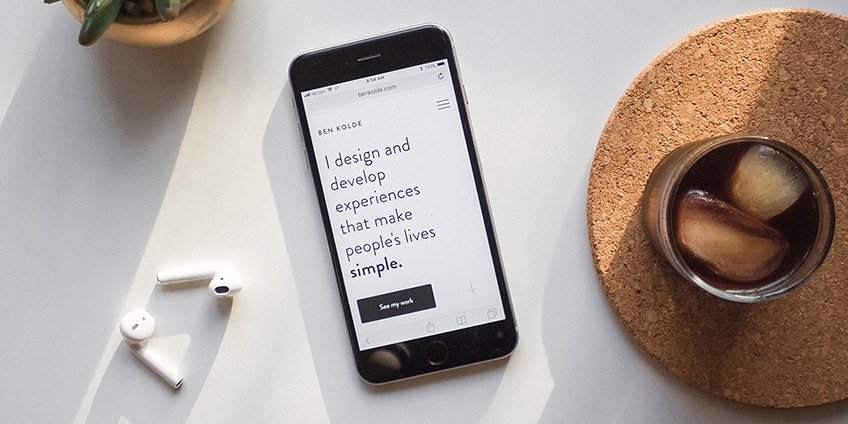
What should I do if my headphones stop charging via wireless charging?
If you are having problems with wireless charging of your headphones, it is important to identify the causes by taking the following steps:
- Check the accessory's support for Qi technology.
Not every model has wireless charging functionality. This information is indicated on the product packaging, in the instructions or on the website of the selected seller. - Make sure devices are compatible.
It is important to make sure that the wireless charger is compatible with the TWS headphone model. Different models support different Qi standards. - Check the placement of the accessory on the charging platform.
Failure to place / align correctly may result in incomplete charging. - Clean the charging contacts.
To gently clean the charging contacts on your accessories, you will need a soft brush or cloth to remove any excess dust or dirt. - Reboot smart gadgets.
Sometimes restarting the headphones and wireless charging is enough to solve this problem. - Use a different charger.
If the problem persists, you can try charging the Bluetooth accessory using a different charger. This will help determine whether the problem is with the headphones or the charging station. - Contact technical support.
If after following all of the above steps the problem is not resolved, it is recommended that you contact the manufacturer of your headphones or wireless charger for support and possibly professional repair.
Conclusion
Solving a problem such as fast discharge of wireless headphones is quite doable with the help of simple recommendations. Regular monitoring of the battery condition, proper charging and software updates are key actions that will allow you to enjoy high-quality sound and uninterrupted operation of the device for a long time.
Following simple rules and recommendations will not only extend the life of the headphones, but will also provide the user with the pleasure of rich and high-quality sound.