How are wireless headphones charged?
Menu
- How to properly charge TWS earbuds?
- Types of wireless headphones
- Why are there so many questions around charging headphones?
- How to charge Bluetooth headphones correctly?
- How to charge TWS earbuds without charging?
- How to understand that wireless headphones are charged?
- How to charge wireless headphones from your phone?
- Can you charge wireless headphones with a phone charger?
- Can you charge wireless headphones from a power outlet?
- Conclusion
Modern gadgets are portable assistants for solving everyday tasks of users. Any technique can be operational if it is timely recharged. Headphones, like other bluetooth devices, are similar in terms of battery power. Wireless accessories are usually equipped with standard Micro USB or Type-C connectors.
The package of TWS headphones from different manufacturers provides a suitable cable for charging the device or a charging case with a cable. The USB cable charges the headset in the standard way by connecting to the main earpiece and to the charging box.
Special boxes have a different power supply principle: both headphones are placed inside the case, which is connected to the charger using a USB cable. On average, the battery capacity of a case-case is enough for 3-4 charges. Each headphone model has an individual recharging time, which can range from 30 minutes to 4 hours.
This information is indicated by the manufacturer in the technical specifications of any model (in the instructions and on the box). Most wireless accessories have an indicator light that shows the charge level. Also, the power level of the headset can be found in third-party applications, in the settings of a smartphone, tablet or laptop.
Manufacturers recommend completely discharging and charging wireless headphones for their further performance without failure. This will extend the battery life of the accessory.
How to properly charge TWS earbuds?
Proper charging of TWS wireless earbuds must be done through the charging box using the original cable that comes with the package. It is important to remember that an empty case can be charged, and the accessory itself cannot be powered without a case.

Wireless accessories are charged in the same way as any other devices (smartphones, smart watches, tablets). The batteries of smart gadgets can be powered from the network, PC, laptop or Power Bank.
Charging wireless devices through the box has its own characteristics: the charging case of wireless headphone models is a battery in itself. A fully charged case provides the user with 3-7 power sessions directly for the accessory.
The further principle of charging wireless headphones through the case can be seen in the example:
TWS gadget works 3-4 hours on a single charge, the case itself has a powerful battery that allows you to charge the headphones in the case 4-5 more times: 3 x 5 = 15 hours of autonomy.
The manufacturer's instructions for using the accessory recommend that users charge it with the original SZU and USB cable. This provides the device with the correct power settings without harming the battery and its further performance.
To date, there are models of wireless TWS headsets with wireless charging technology. Qi technology protects device connectors from wear and tear and gets the job done faster.
Types of wireless headphones
Modern wireless accessories can be of several types:
Headphones "earbuds"
Such accessories are loose in the ears and do not have a noise canceling function. The shallow position of the headphones is considered safe for hearing. The shape of the inserts is universal and may not suit everyone.
Vacuum or in-line accessories
In-ear headphones are small in size, have good noise isolation and silicone ear pads that are placed inside the ears. Such models are suitable for active training and jogging.
On-ear headphones
Wireless overhead models of accessories have a headband that is placed on the user's ears. The mount itself is designed for placement over the ears and the back of the head.
Full size models
Such headsets have large ear pads and headband, located around the ears. The over-ear headphones have good noise cancellation.
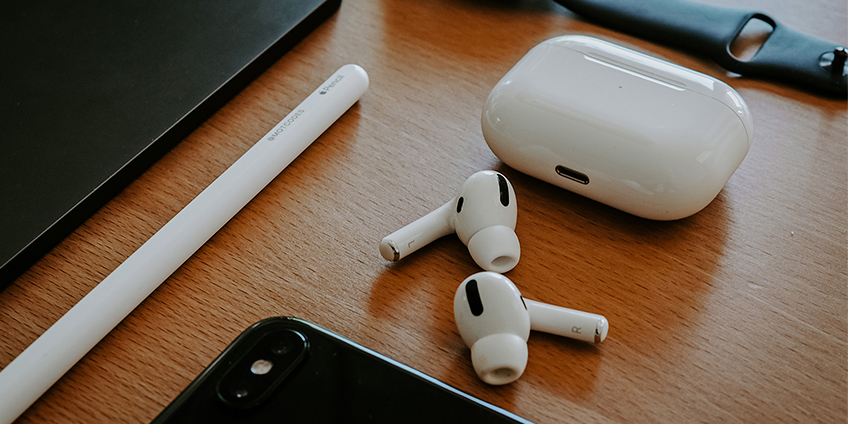
Why are there so many questions around charging headphones?
Many music lovers from time to time may encounter some problems when using wireless headphones. Despite the presence of instructions for the operation of the device, many still have a lot of questions. This article will discuss the main issues that, one way or another, each user may encounter.
How to charge Bluetooth headphones correctly?
Charging your Bluetooth earbuds is a straightforward process and problems associated with this process can sometimes occur.
A simple guide on how to properly charge Bluetooth wireless devices:
- To connect, you must use the supplied USB cable.
- One plug of the wire connects to the accessory case, and the other to the USB connector in a laptop, computer, power bank or network charger.
- After the performed actions, the charge indicator light located on the box should be activated.
- Charging time for wireless earbuds is 2-6 hours.
- Changing the colors of the indicator, stopping flickering is a signal of a full charge. You can also find out about the charge level of wireless gadgets in the smartphone settings or in special mobile applications.

How to charge TWS earbuds without charging?
An empty charging box without a device inside can be charged, and it is simply impossible to charge the headphones themselves without a case. Charging a case without an accessory can only be allowed in one case: if the case provides only protection and functions as a cover. In such cases, there is a well-thought-out USB connector on the headphone case.
With the correct charging of the device, with the condition of discharge to 0% and charge to 100%, the battery life of the case is approximately 400 charging cycles.
If the headset is not charging, you can try resetting the settings and check for an update, if available.
How to understand that wireless headphones are charged?
Most modern models of bluetooth headphones provide a convenient light indication. Light bulbs on the devices notify the user about the charge of the battery.
The number of LEDs is from 1 to 5 pieces. Colors, in turn, are also varied: blue, yellow, white, orange, green, red.
When the battery of the case is low, the indicator can signal any of the above colors. After the device is fully charged to 100%, the light changes color.
The exact time for a full charge of the headphones is indicated in the instructions, on the packaging, as well as in the characteristics of the product on the website of a particular store. As a rule, on average, it takes from two to six hours to fully charge the device. The power supply speed depends directly on the capacity and power of the battery, the characteristics and parameters of the USB cable.

How to charge wireless headphones from your phone?
Some headphone models can be charged from the user's smartphone with this function. Not every phone is suitable for such purposes. In most practical cases, two methods can be used:
- The presence of a special adapter from Type-A to Type-C allows you to connect the charging case to your smartphone, after which the power of the device is activated.
- Wireless charging in a smartphone and headphones allows both devices to be combined with each other. To do this, you need to place the case on the back of the phone and wait for the indicator signal on the case.
Can you charge wireless headphones with a phone charger?
This question depends on the current and voltage that the wireless headphones support. To do this, you need to study the instructions of the smart gadget, namely: with what current strength and with what voltage the mains charger can work. If the indicators match, the headphones can be charged from a smartphone charger.
If the parameters do not match, then the headphone battery after such experiments may fail: it starts to discharge faster, it may swell or stop functioning altogether.
Can you charge wireless headphones from a power outlet?
Many users often ask the question: how to charge a smart gadget? To date, manufacturers do not provide network blocks for wireless headphones in the configuration. The device can be charged from the mains using high-quality chargers and cables.
In the Gelius online store, you can purchase certified mains chargers, cable, power bank, 3 in 1 wireless charging and mobile accessories with an official quality guarantee.

Conclusion
Wireless models of TWS headphones have a wide range of advantages, which include: practicality, convenience, innovation and manufacturability. There is only one drawback in such accessories and it is that the batteries of the devices require timely recharging.
For a long service life of wireless accessories and their further correct operation, you need to study the instructions and remember just a few simple rules.
The Ukrainian brand Gelius presents a wide range of quality accessories at competitive prices for everyone. One of the top models of TWS headphones from the brand is Gelius MaxBuds, presented in black and white. The device works correctly, quickly connects to smartphones based on iOS and Android via Bluetooth version 5.1.
The wireless gadget has a high level of autonomy, which is reflected in its 5 hours of uninterrupted operation. In addition, the model has wireless charging. Fast charging is also provided in MaxBuds, which allows you to charge the case in just 1.5 hours. The package includes: headphones with a charging case, a USB cable, an instruction manual and a quality guarantee for 12 months from the date of purchase.